英文名字:40+ High Quality Adobe Fireworks Tutorials, Resources & PNG files。学了这40个教程,会使你的fireworks水平,大有进步的。
友情提示:可以直接单击图片或者文字链接观看教程。也可以直接下载PNG格式源文件。
Adobe Fireworks is getting popular than ever, many web designers find a lot of fun to experiment different techniques and learn how to work with various aspects of Adobe Fireworks to spice up boring pictures and make them into works of arts. So, if you’re interested in learning some new skills, whether you’re a beginner, intermediate or advanced user, these Adobe Fireworks tutorials are for you.
So in today’s post, you’ll find an assortment of top-notch tutorials, resources and .PNG downloadable files that others have freely contributed to the design community for making your next adobe fireworks effect.1. Add Radial Gradient in Text
友情提示:可以直接单击图片或者文字链接观看教程。也可以直接下载PNG格式源文件。
Adobe Fireworks is getting popular than ever, many web designers find a lot of fun to experiment different techniques and learn how to work with various aspects of Adobe Fireworks to spice up boring pictures and make them into works of arts. So, if you’re interested in learning some new skills, whether you’re a beginner, intermediate or advanced user, these Adobe Fireworks tutorials are for you.
So in today’s post, you’ll find an assortment of top-notch tutorials, resources and .PNG downloadable files that others have freely contributed to the design community for making your next adobe fireworks effect.
1. Add Radial Gradient in Text

Download .PNG file is available
A tutorial which will give you step-by-step instructions to create a peeling effect. Great for placing in a corner of a website to reveal news or offers.
2. Add Radial Gradient in Text

Awesome Light Effects in Fireworks inspired by the James White’s O series
A tutorial which will give you step-by-step instructions to create a peeling effect. Great for placing in a corner of a website to reveal news or offers.
3.
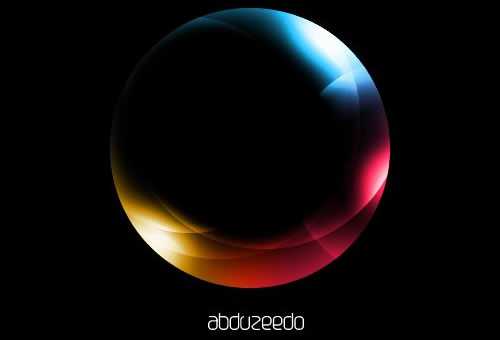
Abstrakter Effekt in Fireworks
This tutorial will reproduce James White’s style using Fireworks. The process is simple, just playing with some circles, blend modes and a bit of color!
4.
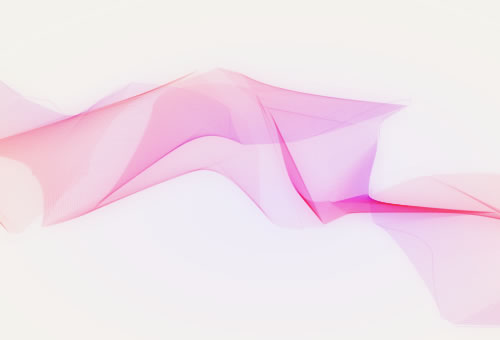
Download .PNG file is available
This tutorial will teach you how to create an abstract effect in adobe fireworks.
5. Extracting Logos

Download .PNG file is available
This tutorial will show you how to extract a logo and/or logotype from a raster image, using only Adobe Fireworks Live Filters. With this method, you also have the option to re-color the lifted logo in anyway you want: solid, gradient, or textured. All of this, while avoiding the temptations of the quick-and-dirty Wand Tool.
6. Circular Shadows & Highlights

Download .PNG file is available
Gradients and masks are all it takes to create lighting effects for circular shapes in Adobe Fireworks. Generate as many layers of shadows and highlights as you need. This tutorial will start by putting into a canvas a circular graphic to add shadows and highlights to.
7. Simple Orbs Tutorial

Download .PNG file is available
The Simple Orbs Tutorial is a very simple technique , yet it could add some dramatic touches to your design. It is just one layer object but you can replicate it over and over, and change the sizes.
8. Papel de Parede 2009
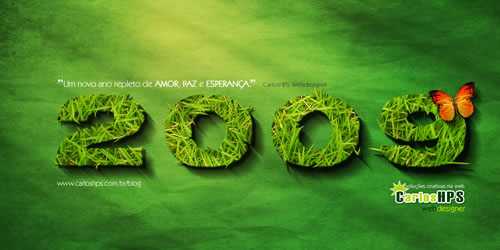
Download .PNG file is available
Learn how to create a grass text effect in adobe fireworks.
9. Create a vector in Adobe Fireworks

How to make Animations and Animated Graphics in Adobe Fireworks
This is a video tutorial that will teach you how to create a vector graphic in Adobe fireworks.
10.
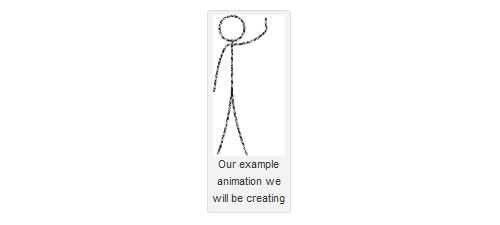
上一页12 3 4 下一页 阅读全文

Awesome Light Effects in Fireworks inspired by the James White’s O series
A tutorial which will give you step-by-step instructions to create a peeling effect. Great for placing in a corner of a website to reveal news or offers.
3.
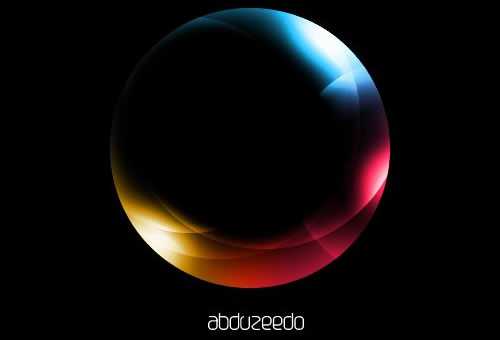
Abstrakter Effekt in Fireworks
This tutorial will reproduce James White’s style using Fireworks. The process is simple, just playing with some circles, blend modes and a bit of color!
4.
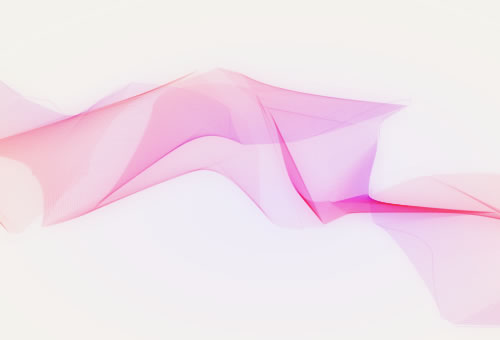
Download .PNG file is available
This tutorial will teach you how to create an abstract effect in adobe fireworks.
5. Extracting Logos

Download .PNG file is available
This tutorial will show you how to extract a logo and/or logotype from a raster image, using only Adobe Fireworks Live Filters. With this method, you also have the option to re-color the lifted logo in anyway you want: solid, gradient, or textured. All of this, while avoiding the temptations of the quick-and-dirty Wand Tool.
6. Circular Shadows & Highlights

Download .PNG file is available
Gradients and masks are all it takes to create lighting effects for circular shapes in Adobe Fireworks. Generate as many layers of shadows and highlights as you need. This tutorial will start by putting into a canvas a circular graphic to add shadows and highlights to.
7. Simple Orbs Tutorial

Download .PNG file is available
The Simple Orbs Tutorial is a very simple technique , yet it could add some dramatic touches to your design. It is just one layer object but you can replicate it over and over, and change the sizes.
8. Papel de Parede 2009
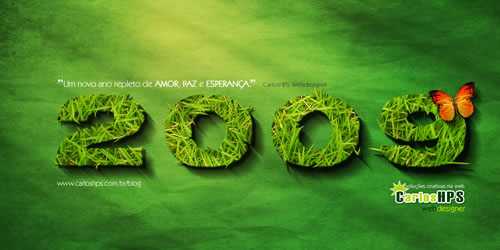
Download .PNG file is available
Learn how to create a grass text effect in adobe fireworks.
9. Create a vector in Adobe Fireworks

How to make Animations and Animated Graphics in Adobe Fireworks
This is a video tutorial that will teach you how to create a vector graphic in Adobe fireworks.
10.
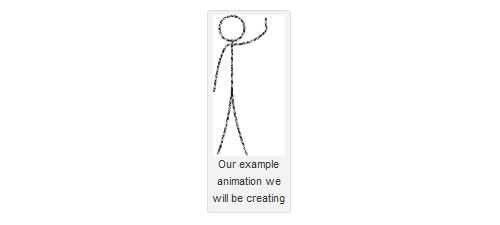
上一页12 3 4 下一页 阅读全文
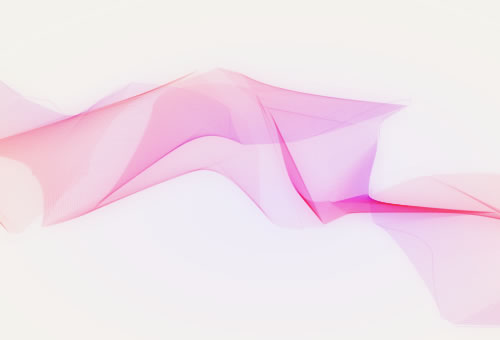
Download .PNG file is available
This tutorial will teach you how to create an abstract effect in adobe fireworks.
5. Extracting Logos

Download .PNG file is available
This tutorial will show you how to extract a logo and/or logotype from a raster image, using only Adobe Fireworks Live Filters. With this method, you also have the option to re-color the lifted logo in anyway you want: solid, gradient, or textured. All of this, while avoiding the temptations of the quick-and-dirty Wand Tool.
6. Circular Shadows & Highlights

Download .PNG file is available
Gradients and masks are all it takes to create lighting effects for circular shapes in Adobe Fireworks. Generate as many layers of shadows and highlights as you need. This tutorial will start by putting into a canvas a circular graphic to add shadows and highlights to.
7. Simple Orbs Tutorial

Download .PNG file is available
The Simple Orbs Tutorial is a very simple technique , yet it could add some dramatic touches to your design. It is just one layer object but you can replicate it over and over, and change the sizes.
8. Papel de Parede 2009
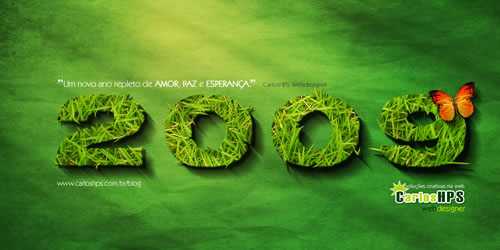
Download .PNG file is available
Learn how to create a grass text effect in adobe fireworks.
9. Create a vector in Adobe Fireworks

How to make Animations and Animated Graphics in Adobe Fireworks
This is a video tutorial that will teach you how to create a vector graphic in Adobe fireworks.
10.
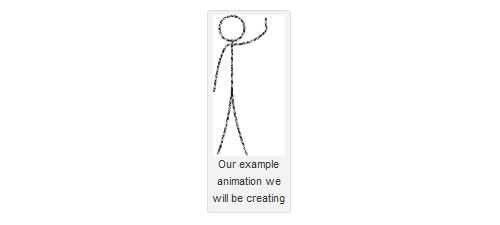
上一页12 3 4 下一页 阅读全文

Download .PNG file is available
Gradients and masks are all it takes to create lighting effects for circular shapes in Adobe Fireworks. Generate as many layers of shadows and highlights as you need. This tutorial will start by putting into a canvas a circular graphic to add shadows and highlights to.
7. Simple Orbs Tutorial

Download .PNG file is available
The Simple Orbs Tutorial is a very simple technique , yet it could add some dramatic touches to your design. It is just one layer object but you can replicate it over and over, and change the sizes.
8. Papel de Parede 2009
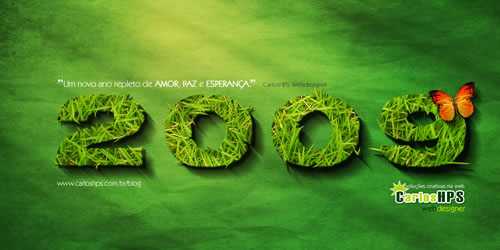
Download .PNG file is available
Learn how to create a grass text effect in adobe fireworks.
9. Create a vector in Adobe Fireworks

How to make Animations and Animated Graphics in Adobe Fireworks
This is a video tutorial that will teach you how to create a vector graphic in Adobe fireworks.
10.
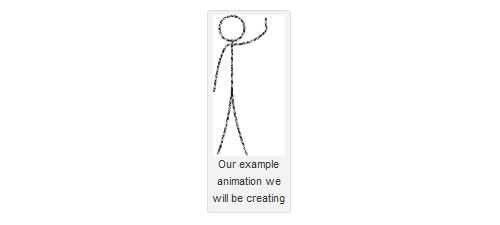
上一页12 3 4 下一页 阅读全文
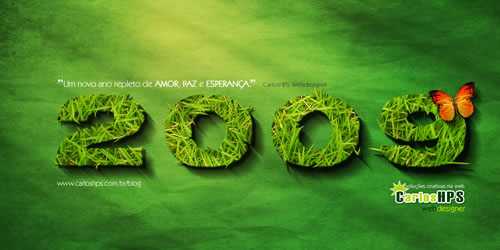
Download .PNG file is available
Learn how to create a grass text effect in adobe fireworks.
9. Create a vector in Adobe Fireworks

How to make Animations and Animated Graphics in Adobe Fireworks
This is a video tutorial that will teach you how to create a vector graphic in Adobe fireworks.
10.
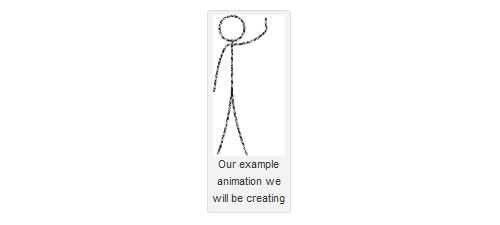
上一页12 3 4 下一页 阅读全文
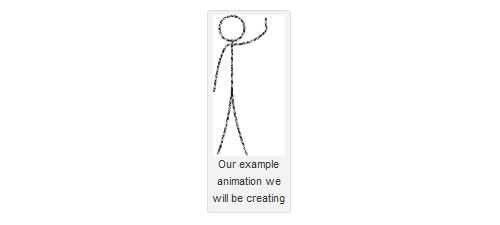
上一页12 3 4 下一页 阅读全文
